Welcome to Realms in Time!
We're glad to have you here and welcome you to our little grid. We know you are excited to get on, so we'll start with getting you viewer. After you have signed up here you will need to find a viewer so you can login to our grid. Although almost any viewer with a grid managet should work, I suggest using Singularity Viewer which can be found here or Firestorm for Opensim which can be found here.
Once you have it downloaded and installed, click on the icon to launch it. Before you do anything Click on the grid button at the bottom of the screen or go into the preferences by clicking cntrl-p or command-p.
 |
Once the preference pane is open, Click on the Grid button then click on the add button |
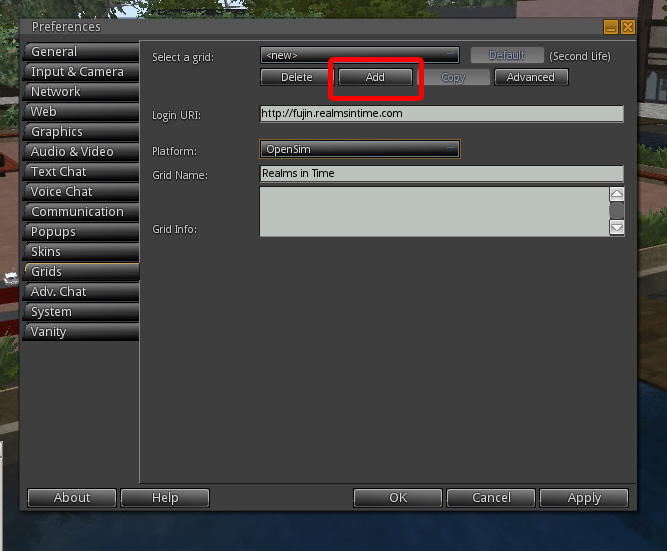 |
Add "Realms in Time" for your grid name and in the Login URI add: fujin.realmsintime.com:8002 And Make sure your Platform is changed to OpenSim.
|
 |
Then click on the "Advanced" button Add the following information in their corresponding boxes: Splashpage URL:http://realmsintime.com/index.php?option=com_opensim Website: http://realmsintime.com Search URL: http://realmsintime.com/index.php/in-world-search Click apply then add your Username and password. then Click and go! |
When you log in, your screen should look like this:

Remember the guidlines for our grid and of course....HAVE FUN!
Kitsune